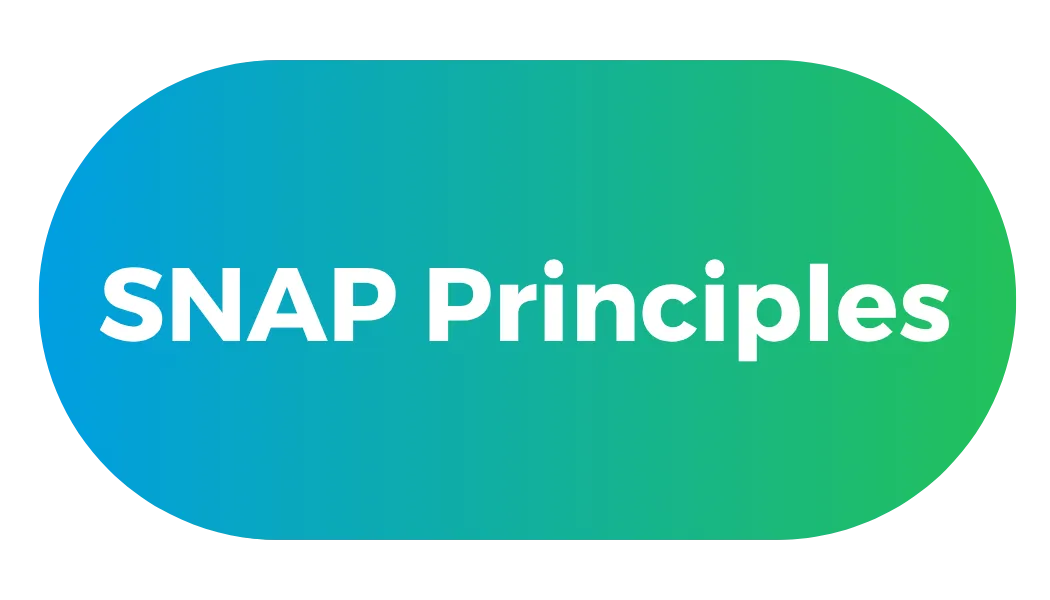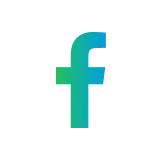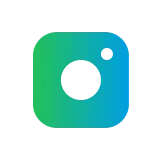Onboarding
Creating Your SNAP Profile
Onboarding
Creating Your SNAP Profile
Welcome to #TeamSNAP
Book A Fast-Track Session
Kickstart your SNAP journey by joining a Fast-Track session, hosted by our CEO, Mark Covington. These sessions will save you time, help you build a top-performing profile, and share the best ideas from successful clubs.
Attending a session is required before going live - so it makes sense to book early. We’ll also map out what success looks like in your first hours, days, weeks, and months on SNAP.
Book now!
Welcome to #TeamSNAP
Book A Fast-Track Session
Kickstart your SNAP journey by joining a Fast-Track session, hosted by our CEO, Mark Covington. These sessions will save you time, help you build a top-performing profile, and share the best ideas from successful clubs.
Attending a session is required before going live - so it makes sense to book early. We’ll also map out what success looks like in your first hours, days, weeks, and months on SNAP.
Book now!
Building Your SNAP Profile
Once you have attended a Fast-Track session follow our Onboarding Playlist to support you in building your profile.
(The current record is 45 minutes - can your club beat it?)
1. Dashboard Tasks
(34 seconds to watch/1 minute to action)
Learn how to access your assigned tasks from #TeamSNAP.
You can also use our task system for your club/committee's own internal actions.
2. Inviting Users/Setting Up 2FA
(1:47 minutes to watch/1 minute to action)
Invite other users to help manage your club’s SNAP profile.
3. Connecting Social Sharing Tools
(1:04 minutes to watch/5 minutes to action)
Link your club’s social media to promote your SNAP profile, sponsors, and opportunities.
Schedule posts in advance for automation.
4. Building Your SNAP Profile
(1:56 minutes to watch/5 minutes to action)
Showcase what makes your club special!
Use the template as a guide, but feel free to add unique details that highlight your club’s strengths.
5. Creating Assets & Opportunities
(2:14 minutes to watch/10 minutes to action)
Highlight your club’s sponsorship opportunities!
Example
Asset: First Team
Opportunity: Players (list their names)
Unsure how to use players/athletes to generate income?Refer to the Player Sponsorship Pack for guidance!
6. Uploading Pre-Existing Sponsors
(1:44 minutes to watch/1 minute per sponsor upload)
Already have sponsors?
Add them to your SNAP profile to manage partnerships easily and showcase your network to attract new sponsors!
7. Enabling Stripe Payments
(44 seconds to watch/10 minutes to action)
Create or connect a Stripe account in your SNAP dashboard to process sponsorship payments.
If you do not have a Company Registration Number (CRN) please enter eight 0's.
Need help with your Stripe account? Contact Stripe Support.
8. Submitting Your Go Live Request
(26 seconds to watch/1 second to action)
Once your profile’s ready, hit Go Live.
#TeamSNAP will review and either suggest edits or approve it so you can start securing sponsorship income!
Building My SNAP Profile
Once you have attended a Fast-Track session follow our Onboarding Playlist to support you in building your profile.
(The current record is 45 minutes
- can your club beat it?)
1. Dashboard Tasks
(34 seconds to watch/1 minute to action)
Learn how to access your assigned tasks from #TeamSNAP.
You can also use our task system for your club/committee's own internal actions.
2. Inviting Users/
Setting Up 2FA
(1:47 minutes to watch/1 minute to action)
Invite other users to help manage your club’s SNAP profile.
3. Connecting Social
Sharing Tools
(1:04 minutes to watch/5 minutes to action)
Link your club’s social media to promote your SNAP profile, sponsors, and opportunities.
Schedule posts in advance for automation.
Step 4: Building Your
SNAP Profile
(1:56 minutes to watch/5 minutes to action)
Showcase what makes your club special! Use the template as a guide, but feel free to add unique details that highlight your club’s strengths.
Step 5: Creating Assets & Opportunities
(2:14 minutes to watch/10 minutes to action)
Highlight your club’s sponsorship opportunities!
Example:
Asset: Players/First Team
Opportunity: Each individual player (list their names)
Unsure how to use players/athletes to generate income?Refer to the Player Sponsorship Pack for guidance!
Step 6: Uploading Pre-Existing Sponsors
(1:44 minutes to watch/1 minute per sponsor upload)
Already have sponsors? Add them to your SNAP profile to manage partnerships easily and showcase your network to attract new sponsors!
Step 7: Enabling Stripe Payments
(44 seconds to watch/10 minutes to action)
Create or connect a Stripe account in your SNAP dashboard to process sponsorship payments.
If you do not have a Company Registration Number (CRN) please enter eight 0's.
Need help with your Stripe account? Contact Stripe Support.
Step 8: Submitting Your Go Live Request
(26 seconds to watch/1 second to action)
Once your profile’s ready, hit Go Live.
#TeamSNAP will review and either suggest edits or approve it so you can start securing sponsorship income!
SNAP Tip: Subscribe to our official YouTube Channel to access the latest content.
SNAP Tip:
Subscribe to our official YouTube Channel to access the latest content.
Need Help?
Select the images below to learn how to access SNAP's support channels.
WhatsApp Community
Support Series
Knowledge Base
Live Chat
LinkedIn Community
Share ideas with other clubs.
Join our face to face support surgeries.
Check out platform tutorial video guides.
Hit the Tawk Button for an instant response.
Ask queries on our LinkedIn group.
For additional support contact [email protected]
Need Help?
Select the images below to learn how to access SNAP's support channels.
For additional support contact
[email protected]
Next Steps
© Copyright SNAP Sponsorship Ltd
Next Steps
© Copyright SNAP Sponsorship Ltd